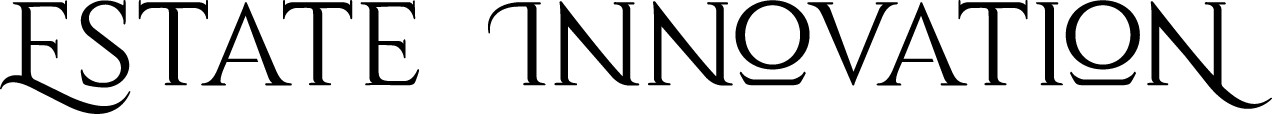Key Takeaways
– The highlights panel in Salesforce is a powerful tool for sales teams.
– It provides a quick overview of important information related to sales opportunities.
– The highlights panel can be customized to display relevant data for each user.
– It helps sales reps stay organized and make informed decisions.
– The highlights panel can be accessed from various Salesforce objects.
Introduction
The highlights panel in Salesforce is a valuable feature that provides sales teams with a quick and convenient way to access important information related to their sales opportunities. This article will explore the highlights panel in detail, discussing its benefits, customization options, and how it can improve sales productivity.
Benefits of the Highlights Panel
The highlights panel offers several key benefits for sales teams. Firstly, it provides a concise overview of essential information, such as the opportunity stage, amount, and close date. This allows sales reps to quickly assess the status of their opportunities without having to navigate through multiple screens.
Improved Organization and Efficiency
By having all the relevant information in one place, the highlights panel helps sales reps stay organized and focused. They can easily track their progress, identify bottlenecks, and prioritize their activities. This streamlines their workflow and enables them to make informed decisions more efficiently.
Customization Options
Salesforce allows users to customize the highlights panel to display the most relevant data for their specific needs. This means that each sales rep can have a personalized view of their opportunities, tailored to their unique sales process and preferences. Customization options include adding or removing fields, rearranging the layout, and even incorporating external data sources.
Integration with Salesforce Objects
The highlights panel is not limited to just the opportunity object. It can be accessed from various Salesforce objects, such as leads, accounts, and contacts. This means that sales reps can have a comprehensive view of their entire sales pipeline, from prospecting to closing deals, all within the highlights panel.
Seamless Collaboration
The highlights panel also promotes collaboration among team members. Sales reps can easily share important information and updates with their colleagues, ensuring everyone is on the same page. This fosters a collaborative sales environment and improves overall team performance.
Conclusion
The highlights panel in Salesforce is a powerful tool that enhances sales productivity and efficiency. By providing a quick overview of essential information, customizable options, and integration with various Salesforce objects, it empowers sales teams to make informed decisions and stay organized. Incorporating the highlights panel into your sales process can significantly improve your team’s performance and drive better results.