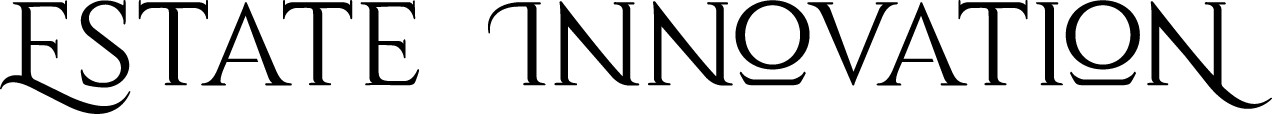Key Takeaways
– A secure and user-friendly login system is crucial for protecting user data and maintaining trust. – Implement strong password policies, including complexity requirements and regular password updates. – Utilize multi-factor authentication (MFA) to add an extra layer of security to the login process. – Employ secure communication protocols such as HTTPS to safeguard data during transmission. – Regularly update and patch software components to address security vulnerabilities.
Introduction
In today’s digital landscape, where data breaches and cyber threats are on the rise, building a secure and user-friendly login system is of utmost importance. Whether it’s an e-commerce platform, social media website, or an online banking portal, the login system serves as the first line of defense against unauthorized access and potential data breaches. Users expect a smooth and convenient login experience while also demanding assurance that their sensitive information remains protected. This article will explore the key elements that make up a secure and user-friendly login system, providing valuable insights and best practices for developers and businesses. By implementing these strategies, organizations can bolster their security posture and build trust among their user base, ultimately leading to improved user retention and brand loyalty.
Understanding Password Security
One of the fundamental aspects of a robust login system is password security. Weak or compromised passwords can easily lead to unauthorized access, potentially exposing sensitive user data. To enhance password security, consider the following practices:
1. Strong Password Policies
Enforce strong password policies that require users to create passwords with a combination of uppercase and lowercase letters, numbers, and special characters. This ensures that passwords are not easily guessable, reducing the risk of brute-force attacks.
2. Regular Password Updates
Encourage users to update their passwords regularly. This practice prevents the use of outdated passwords that might have been compromised in the past.
3. Password Encryption
Never store passwords in plain text. Utilize strong encryption algorithms to securely store passwords in your database. Salt and hash passwords using robust encryption methods like bcrypt to add an extra layer of protection.
Implementing Multi-Factor Authentication (MFA)
While strong passwords are a good starting point, adding an extra layer of security through Multi-Factor Authentication (MFA) significantly enhances the login system’s security. MFA requires users to provide two or more forms of identification before granting access. This can include something they know (password), something they have (smartphone or token), or something they are (fingerprint or facial recognition). MFA helps prevent unauthorized access even if the user’s password is compromised.
4. Biometric Authentication
Biometric authentication, such as fingerprint or facial recognition, offers a highly secure and user-friendly MFA method. It relies on unique biological traits, making it difficult for unauthorized individuals to gain access.
5. One-Time Passwords (OTP)
OTP is a common MFA method that involves sending a time-sensitive code to the user’s registered mobile device or email. This code must be entered along with the password to complete the login process.
Ensuring Secure Communication
Secure communication between the user’s device and the server is essential to prevent data interception and tampering during transmission. Employing encryption and secure communication protocols is crucial to maintain the confidentiality and integrity of user data.
6. HTTPS (Hypertext Transfer Protocol Secure)
Use HTTPS to encrypt data during communication between the user’s browser and the server. HTTPS is essential, especially when handling sensitive information like login credentials, financial details, and personal data.
7. SSL/TLS Certificates
Install SSL/TLS certificates on your server to enable HTTPS. These certificates verify the authenticity of your website, reassuring users that they are interacting with the legitimate server and not an imposter.
Regular Software Updates and Patch Management
Software components used in the login system, such as the operating system, web server, and application framework, may have vulnerabilities that attackers can exploit. Regular updates and patch management are vital to address security vulnerabilities promptly.
8. Keep Software Up to Date
Stay informed about the latest security updates and patches for the software components you use. Regularly update your system to ensure you have the latest security fixes.
9. Monitor for Security Vulnerabilities
Regularly monitor security advisories and vulnerability databases to identify potential weaknesses in the software you use. Implement mitigations and fixes promptly to reduce the risk of exploitation.
Conclusion
A secure and user-friendly login system is the foundation of trust and reliability for any online service. By implementing strong password policies, multi-factor authentication, secure communication protocols, and maintaining up-to-date software, organizations can significantly reduce the risk of unauthorized access and data breaches. Prioritizing security not only safeguards user data but also instills confidence among users, leading to long-term customer loyalty and success for businesses in the digital realm.