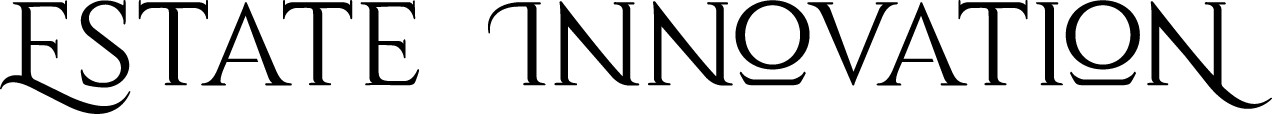Introduction
In today’s digital world, login systems are a fundamental part of nearly every application and website. They serve as gateways that protect users’ data and provide personalized experiences. However, building a secure and user-friendly login system is a complex task that requires careful consideration of various factors. This article aims to guide developers and businesses in creating login systems that strike a balance between robust security measures and a smooth user experience. By implementing the best practices and understanding potential vulnerabilities, you can create a login system that instills trust in your users while safeguarding their sensitive information.
Key Takeaways
– Takeaway 1: A secure login system is crucial for protecting users’ data and preventing unauthorized access.
– Takeaway 2: Implement multi-factor authentication (MFA) to add an extra layer of security to the login process.
– Takeaway 3: Utilize HTTPS and encryption to secure data transmission between users and servers.
– Takeaway 4: Adopt strong password policies and encourage users to create unique, complex passwords.
– Takeaway 5: Offer alternative login options like social media or single sign-on (SSO) to improve user experience.
Understanding the Importance of Security
A login system is the primary barrier between user data and potential attackers. Therefore, it is essential to build it with a strong focus on security. Cyber threats like hacking, phishing, and brute force attacks are pervasive, and a compromised login system can lead to severe consequences, such as data breaches and identity theft. To build a secure login system, consider the following measures.
1. Multi-Factor Authentication (MFA)
Multi-Factor Authentication (MFA) is an authentication method that requires users to provide two or more forms of identification before granting access. This adds an extra layer of security, as even if a password is compromised, the attacker would still need additional factors to gain access. Common forms of MFA include one-time passwords (OTPs) sent to the user’s mobile device or email, biometric data (fingerprint or face recognition), or hardware tokens. By implementing MFA, you significantly reduce the risk of unauthorized access to user accounts.
2. Secure Data Transmission with HTTPS
Secure communication between users and servers is vital to prevent eavesdropping and data tampering. Hypertext Transfer Protocol Secure (HTTPS) encrypts data during transmission, making it unreadable to anyone trying to intercept it. To enable HTTPS, you need to obtain an SSL/TLS certificate and configure your web server accordingly. Most modern web browsers now flag websites without HTTPS as insecure, which can lead to a loss of user trust. Thus, using HTTPS is not only about security but also about user perception.
3. Protection Against Brute Force Attacks
Brute force attacks involve systematically trying every possible combination of characters until the correct password is discovered. To thwart such attacks, implement measures like rate limiting, which restricts the number of login attempts from a specific IP address within a certain time period. Additionally, enforce strong password policies that require a mix of uppercase and lowercase letters, numbers, and special characters, making it more challenging for attackers to guess passwords through brute force.
Improving User Experience
While security is of utmost importance, a user-friendly login system enhances the overall experience for your users. A cumbersome or confusing login process can lead to frustration and potentially drive users away. Here are some strategies to ensure a seamless user experience.
1. Password Recovery and Reset
Users may forget their passwords, so it’s crucial to provide a smooth password recovery and reset process. Offer options like email or SMS verification to confirm the user’s identity before allowing them to reset their password. Additionally, consider providing hints or security questions to aid in the recovery process.
2. Social Media Login and Single Sign-On (SSO)
Allowing users to log in through their social media accounts, such as Facebook or Google, can simplify the registration and login process. Social media logins can also speed up the onboarding process for new users, as they don’t need to create a new account from scratch. Similarly, implementing Single Sign-On (SSO) enables users to access multiple services with a single set of login credentials, streamlining the login experience and reducing password fatigue.
3. Streamlined Registration Process
Keep the registration process as simple and frictionless as possible. Avoid asking for excessive personal information during registration, as this can deter potential users. Consider providing options for users to sign up with their email or mobile number, allowing them to choose the method they find most convenient.
Regular Security Audits and Updates
A secure login system is not a one-time setup; it requires ongoing monitoring and updates to stay ahead of potential threats. Conduct regular security audits to identify vulnerabilities and weaknesses in the system. Stay informed about the latest security best practices and update your login system accordingly. This includes keeping software and frameworks up to date and promptly patching any security flaws that may emerge. Collaborating with security experts or penetration testers can provide valuable insights into potential security gaps.
Conclusion
A secure and user-friendly login system is the cornerstone of any digital platform. By prioritizing security measures like multi-factor authentication, HTTPS encryption, and protection against brute force attacks, you can safeguard user data and maintain their trust. Additionally, focusing on user experience with features such as password recovery, social media logins, and a streamlined registration process enhances overall user satisfaction. Regular security audits and updates ensure that your login system remains resilient to evolving cyber threats. Building and maintaining a robust login system demonstrates your commitment to user privacy and security, setting the foundation for long-term success in the digital realm.