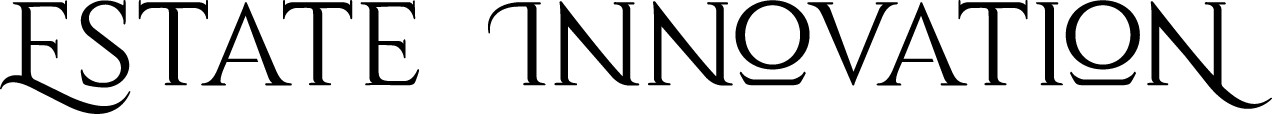Key Takeaways
– A secure and user-friendly login system is crucial for protecting user data and maintaining user trust. – Use strong password policies, including complexity requirements and multi-factor authentication, to enhance security. – Implement HTTPS and secure session management to protect data during transmission and storage. – Employ CAPTCHA and rate limiting to prevent brute force attacks on login credentials. – Offer social login options and password recovery mechanisms to improve user experience.
Introduction
In today’s digital age, online security is of utmost importance. One of the key components of any secure web application is a robust login system. A login system is the gateway for users to access their accounts, making it a prime target for hackers and malicious actors. Therefore, it is crucial for developers and website administrators to prioritize building a secure and user-friendly login system to safeguard user data and maintain user trust. This article will explore essential elements and best practices for creating a secure and user-friendly login system. By following these guidelines, developers can significantly reduce the risk of unauthorized access and data breaches while providing a seamless user experience.
1. Password Policies for Enhanced Security
Password policies play a significant role in bolstering the security of a login system. Weak passwords are an easy target for hackers using brute force or dictionary attacks. To counter such threats, implement the following password policies:
1.1 Password Complexity Requirements
Encourage users to create strong passwords by setting complexity requirements. A strong password should typically include a mix of uppercase and lowercase letters, numbers, and special characters. Additionally, enforce a minimum password length to prevent the use of easily guessable passwords.
1.2 Multi-Factor Authentication (MFA)
Implementing Multi-Factor Authentication (MFA) adds an extra layer of security to the login process. In addition to the traditional username and password, MFA requires users to provide a second form of identification, such as a one-time password sent to their mobile device or generated through an authenticator app. This significantly reduces the risk of unauthorized access, even if the user’s password is compromised.
2. Ensuring Data Transmission Security
The transmission of login credentials and user data should be protected to prevent eavesdropping and data interception by attackers. Implement the following measures to ensure data transmission security:
2.1 HTTPS (Hypertext Transfer Protocol Secure)
Utilize HTTPS instead of the standard HTTP protocol for all communications between the user’s device and your server. HTTPS encrypts the data during transmission, ensuring that sensitive information, such as login credentials, remains secure and confidential. Obtain an SSL/TLS certificate from a trusted certificate authority to enable HTTPS on your website.
2.2 Secure Session Management
Implement robust session management techniques to protect user sessions from session hijacking or session fixation attacks. Generate a unique session ID for each user upon successful login and store it securely. Use HTTP-only and Secure flags for session cookies to prevent client-side scripts from accessing sensitive session data and transmitting cookies only over HTTPS connections.
3. Preventing Brute Force Attacks
Brute force attacks involve attempting to guess login credentials by systematically trying all possible combinations. Implement the following techniques to thwart such attacks:
3.1 CAPTCHA (Completely Automated Public Turing Test to Tell Computers and Humans Apart)
Integrate CAPTCHA challenges into your login system. CAPTCHA presents users with tasks that are easy for humans to solve but difficult for automated scripts. By requiring users to complete these challenges during the login process, you can prevent automated bots from performing brute force attacks.
3.2 Rate Limiting
Implement rate limiting to restrict the number of login attempts allowed within a specific timeframe. By limiting the rate of login attempts, you can prevent attackers from making numerous successive attempts to guess login credentials. This effectively mitigates the risk of brute force attacks.
4. Improving User Experience
While security is paramount, user experience should not be compromised. Implement the following features to provide a smooth and user-friendly login experience:
4.1 Social Login Options
Offer users the option to log in using their social media accounts, such as Google, Facebook, or Twitter. Social login provides a convenient and quick way for users to access your platform without the need to create a new account. However, always ensure that the necessary permissions and access levels are requested to protect user privacy.
4.2 Password Recovery Mechanisms
Include a secure and user-friendly password recovery mechanism. This can be in the form of email-based password reset links or security questions. Ensure that the process is easy to understand and use, while still being secure enough to prevent unauthorized access to user accounts.
Conclusion
Building a secure and user-friendly login system is essential for any web application that values its users’ data and aims to provide a positive user experience. By following best practices such as enforcing strong password policies, implementing HTTPS and secure session management, and incorporating features like CAPTCHA and social login options, developers can create a robust login system that protects user data and prevents unauthorized access. Remember that security is an ongoing process, and regular security audits and updates are necessary to stay ahead of emerging threats. By prioritizing security and user experience, you can build trust with your users and ensure the long-term success of your web application.