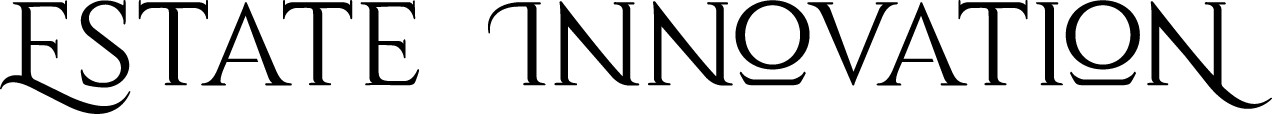Key Takeaways
– Building a secure and user-friendly login system is crucial for any application or website that deals with user data. – Multi-factor authentication (MFA) adds an extra layer of security and should be implemented whenever possible. – Password policies and encryption are vital to protect user passwords and sensitive information. – Regular security audits and updates are necessary to stay ahead of potential vulnerabilities. – A user-friendly login system should focus on simplicity, accessibility, and clear error messaging.
Introduction
In today’s digital age, where almost every aspect of our lives is connected to the internet, building a secure and user-friendly login system has become paramount. Whether it’s a banking application, an e-commerce website, or a social media platform, users rely on login systems to safeguard their personal information. A poorly designed or vulnerable login system can lead to devastating consequences, including data breaches and compromised user accounts.
This article will delve into the essential aspects of creating a login system that not only prioritizes security but also provides a seamless user experience. We will explore various techniques and best practices that developers and businesses should adopt to ensure the protection of user data and maintain the trust of their users.
The Importance of Security in Login Systems
Ensuring the security of a login system is critical, as it is the primary gateway through which users access their accounts. A compromised login system can lead to unauthorized access, identity theft, and loss of sensitive data. Here are some key considerations to enhance the security of your login system:
1. Multi-Factor Authentication (MFA)
Multi-Factor Authentication (MFA) is a method of verifying a user’s identity through multiple verification steps. It combines something the user knows (like a password) with something the user has (like a mobile device) or something the user is (like a fingerprint). By implementing MFA, you add an extra layer of protection that makes it significantly harder for unauthorized individuals to gain access to user accounts.
2. Password Policies and Encryption
Enforce strong password policies, requiring users to create passwords with a mix of uppercase and lowercase letters, numbers, and special characters. Avoid common passwords and educate users about the importance of unique and robust passwords. Furthermore, store user passwords using secure encryption algorithms like bcrypt or Argon2 to prevent unauthorized access to the password database, even in the event of a breach.
3. Account Lockouts and Rate Limiting
Implement account lockouts and rate limiting mechanisms to thwart brute-force attacks. After a certain number of failed login attempts, temporarily lock the account, preventing further attempts for a specified time. Rate limiting limits the number of login attempts from a specific IP address within a certain time frame, reducing the risk of automated attacks.
Creating a User-Friendly Login System
While security is paramount, a user-friendly login system is equally important to ensure a positive user experience and encourage user engagement. A cumbersome or confusing login process can frustrate users and lead to a decline in usage. Here are some key considerations for designing a user-friendly login system:
1. Simplify the Registration Process
Make the registration process as simple as possible. Minimize the number of required fields and avoid asking for excessive personal information upfront. Consider allowing users to sign up using their existing social media accounts or email addresses, streamlining the process and reducing friction.
2. Implement Social Login
Social login allows users to log in using their social media accounts, such as Facebook or Google. This not only simplifies the login process but also eliminates the need for users to create and remember new passwords. However, always provide the option for traditional email-based login for users who prefer not to use social login.
3. Clear Error Messaging
When users encounter login errors, such as an incorrect password or invalid email, provide clear and helpful error messages. Avoid generic error messages and provide specific instructions on how users can rectify the issue. This will prevent frustration and guide users toward successful login attempts.
Regular Security Audits and Updates
Building a secure login system is an ongoing process. As technology and hacking techniques evolve, so do potential vulnerabilities. Conduct regular security audits to identify and address security weaknesses. Keep all software and libraries up to date to ensure that known vulnerabilities are patched promptly. A proactive approach to security is essential to stay ahead of potential threats.
1. Conduct Penetration Testing
Penetration testing involves simulating real-world attacks on your login system to identify potential weaknesses. Ethical hackers will attempt to exploit vulnerabilities to gain unauthorized access. The insights gained from penetration testing can be used to strengthen the system’s security measures and protect against potential threats.
2. Stay Informed About Security Threats
Stay updated with the latest security news and emerging threats in the industry. Subscribing to security-related mailing lists and following security researchers can help you stay informed about potential risks that may affect your login system. Being aware of new vulnerabilities allows you to take timely action and protect your users.
Conclusion
A secure and user-friendly login system is the foundation of any digital service that deals with user accounts and sensitive information. By implementing multi-factor authentication, robust password policies, and encryption techniques, you can significantly reduce the risk of unauthorized access and data breaches. At the same time, a user-friendly login system enhances the overall user experience, promoting user engagement and loyalty.
Remember that security is an ongoing process, and staying vigilant against emerging threats is essential. Regular security audits, updates, and staying informed about potential security risks are crucial to maintaining a secure login system.
By prioritizing both security and usability, you can build a login system that not only protects user data but also ensures a seamless and enjoyable experience for your users. Building trust and confidence in your login system will undoubtedly contribute to the success of your application or website in the long run.