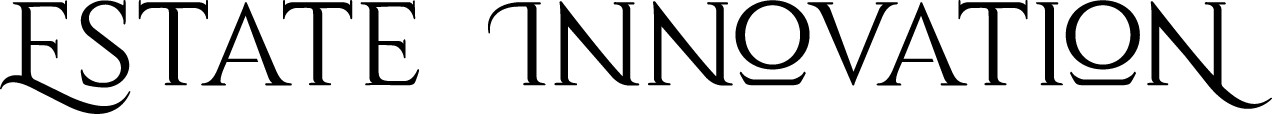Key Takeaways:
– Nintex DocGen is a powerful tool that allows users to automate document generation processes.
– HTML tags play a crucial role in structuring and formatting web content.
– By using HTML tags effectively, users can create visually appealing and well-organized web pages.
Introduction to Nintex DocGen
Nintex DocGen is a powerful document generation tool that allows users to automate the process of creating and generating documents. It provides a user-friendly interface and a wide range of features to streamline document creation and improve efficiency.
Understanding HTML Tags
HTML tags are the building blocks of web pages. They define the structure and formatting of the content displayed on a web page. HTML tags are enclosed in angle brackets and consist of an opening tag and a closing tag. They can be used to define headings, paragraphs, lists, images, links, and more.
Importance of HTML Tags in Web Development
HTML tags are essential in web development as they provide structure and organization to web content. They allow developers to define the hierarchy of information, create visually appealing layouts, and enhance the accessibility and usability of web pages. HTML tags also play a crucial role in search engine optimization (SEO) by providing search engines with valuable information about the content of a web page.
How to Use HTML Tags for Document Generation
To use HTML tags for document generation with Nintex DocGen, users can leverage the tool’s integration capabilities. By incorporating HTML tags into the document templates, users can define the structure and formatting of the generated documents. This allows for consistent branding, styling, and layout across all generated documents.
Benefits of Using Nintex DocGen with HTML Tags
Using Nintex DocGen with HTML tags offers several benefits. Firstly, it provides users with a familiar and intuitive way to define the structure and formatting of their documents. HTML tags are widely used and understood, making it easier for users to create and modify document templates.
Secondly, HTML tags allow for dynamic content generation. Users can include variables and placeholders within the HTML tags, which can be populated with data from external sources or user inputs. This enables the generation of personalized and customized documents based on specific criteria.
Additionally, HTML tags offer flexibility in terms of styling and layout. Users can apply CSS (Cascading Style Sheets) to the HTML tags, allowing for consistent branding and customization of the generated documents. This ensures that the documents align with the organization’s visual identity and meet specific design requirements.
Best Practices for Using HTML Tags in Document Generation
When using HTML tags for document generation, it is important to follow best practices to ensure optimal results. Here are some tips to consider:
1. Use semantic HTML tags: Semantic HTML tags provide meaning and context to the content. By using appropriate tags such as for headings, for paragraphs, and / for lists, you enhance the accessibility and readability of the generated documents.
2. Maintain consistency: Consistency in the use of HTML tags and styling is crucial for creating professional-looking documents. Define a set of guidelines and adhere to them throughout the document generation process.
3. Test across different devices and browsers: Ensure that the generated documents display correctly on various devices and browsers. Test the documents on different screen sizes and platforms to ensure a seamless user experience.
4. Optimize for SEO: Use relevant HTML tags and attributes to optimize the generated documents for search engines. This includes using appropriate headings, meta tags, alt text for images, and descriptive anchor text for links.
Conclusion
In conclusion, Nintex DocGen is a powerful tool that, when combined with HTML tags, allows users to automate document generation processes effectively. HTML tags provide structure, formatting, and customization options for the generated documents, enhancing their visual appeal and usability. By following best practices and leveraging the flexibility of HTML tags, users can create professional and personalized documents that meet their specific requirements.